Computing

Our core aims
We intend to provide each child with a solid knowledge of how to stay safe while using all forms of technology. The new curriculum planning offers exciting Computer Science and Computer Literacy skills as well as programming which is becoming a requirement of most modern jobs. This includes opportunities to code their own game, build and app and write a blog!
Opportunities for you to join in
Throughout the year, there will be many learning opportunities available to the children. Online Safety Days, workshops, Kids Teach the Parents are just a couple of the ways in which children will be able to share their learning with family members: you may be invited to attend some of these!
It’s cross curricular!
There are several links to other curriculum subjects such as English and Maths which are in our new scheme of work. They will be creating, designing and programming their own games as well as going deeper with Computer Science than we have before. Through experience such as Virtual Reality they will have heavy links to the science curriculum. The options are endless.
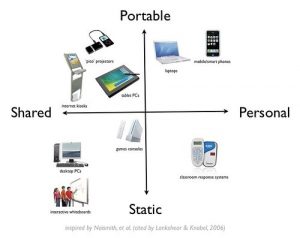
How we assess Computing
Assessments for Computing will be carried out by teachers at the end of each section of the Computing curriculum. There will always be a heavier emphasis on Online Safety as this will benefit the children greatly throughout their lives. There are badge systems that the teacher can use at their discretion depending on the age of the children but most assessment it carried out half termly by the teacher based on the outcomes of the child.
Everyone is included
We are investing in new technologies to help children overcome the difficulties they may have when engaging with the new curriculum. Physical difficulties such as motor skills, sight and English skills are developed with voice to text programs. The applications used to teach the subject are far more engaging and visually stimulating for those who struggle with attention and concentration and the outcomes are much clearer for the children – ie. We are Game Developers.
Here is a brief coverage of what children will learn and be assessed against:
Year 1
- The pupil can recognise common uses of information technology beyond school.
- The pupil can use technology purposefully to create, organise, store, manipulate and retrieve digital content.
- The pupil can use technology safely and keep personal information private.
- The pupil can create and debug simple programs.
- The Pupil can make simple predictions about what will happen.
- The pupil can understand that programs execute by following precise and unambiguous instructions.
Year 2
- The pupil can use technology purposefully to create, organise, store, manipulate and retrieve digital content.
- The pupil can use technology purposefully to create digital content comparing the benefits of different programs.
- The pupil can use technology safely and keep personal information private.
- The pupil can create simple programs.
- The pupil can create and debug simple programs.
- The pupil can understand that programs execute by following precise and unambiguous instructions.
- The pupil can use logical reasoning to predict the behaviour of simple programs.
- The pupil can recognise common uses of information technology beyond school.
Year 3
- The pupil can recognise familiar forms of input and output devices and how they are used.
- The pupil can make efficient use of familiar forms of input and output devices.
- With support, the pupil can select and use a variety of software to accomplish goals.
- The pupil can use technology safely and respectfully, keeping personal information private.
- The pupil can use technology safely and recognise acceptable and unacceptable behaviour.
- The pupil can design, write and debug programs that control or simulate virtual events.
- The pupil can use logical reasoning to explain how some simple algorithms work.
- The pupil can understand that computer networks enable the sharing of data and information.
- The pupil can understand that the internet is a large network of computers and that information can be shared between computers.
Year 4
- The pupil can recognise familiar forms of input and output devices and how they are used.
- The pupil can make efficient use of familiar forms of input and output devices.
- The pupil can use technology safely and respectfully, keeping personal information private.
- The pupil can use technology safely and recognise acceptable and unacceptable behaviour.
- The pupil can decompose programs into smaller parts.
- The pupil can use logical reasoning to detect and correct errors in algorithms and programs.
- The pupil can select, use and combine a variety of software, systems and content that accomplish given goals.
Year 5
- The pupil can understand the need to only select age appropriate content.
- The pupil can design, write and test simple programs with opportunities for selection, where a particular result will happen based on actions or situations controlled by the user.
- The pupil can use logical reasoning to explain how increasingly complex algorithms work to ensure a program’s efficiency.
- The pupil can design, write and debug programs that accomplish specific goals, including controlling or simulating physical systems.
- The pupil can design, write and test simple programs that follow a sequence of instructions or allow a set of instructions to be repeated.
- The pupil can design, input and test an increasingly complex set of instructions to a program or device.
- The pupil can understand how results are selected and ranked by search engines.
Year 6
- The pupil can use technology respectfully and responsibly.
- The pupil can identify a range of ways to report concerns about content and contact in and out of school.
- The pupil can include a use of sequences, selection and repetition with the hardware used to explore real world systems.
- The pupil solves problems by decomposing them into smaller parts.
- The pupil can use variables, sequence, selection, and repetition in programs.
- The pupil can use logical reasoning to explain how increasingly complex algorithms work and to detect and correct errors in algorithms and programs efficiently.
- The pupil can create programs which use variables.
- The pupil can understand how computer networks enable computers to communicate and collaborate.
- The pupil is beginning to use internet services within his/her own creations to share and transfer data to a third party.
- The pupil is discerning when evaluating digital content.
- The pupil can use filters in search technologies effectively and is discerning when evaluating digital content.
Here is an overview of the Computing curriculum. computing overview
What can you do to help?
The best support we can ask from parents is that you talk to your children about how best to stay safe online. The knowledge they have in the early stages will enable them to be successful when using technology in the future. Here is an excellent resource for you to use shorturl.at/cipJ3
If you have any questions or queries about online safety and best practice please come and see our subject leader.
